How to Find & Book Cancellations with the Driving Test Cancellations Finder Web App
Driving test cancellations can appear at any time. We continuously monitor these cancellations and notify you as soon as one is available. Based on the preferences you set in the web app, we can also book the test for you automatically.


How It Works: Step-by-Step Process
Finding and booking driving test cancellations has never been easier. Follow our simple step-by-step process to secure an earlier test date at your preferred centre. Here’s how you can get started:
Visit Our Website
Go to www.app.drivingcancellationfinder.co.uk or click here.
Step
One
Enter Your Information
- Enter your driving licence details.
- Select the test centres where you want to receive
driving test cancellations. - Set your preferred dates and times for the test.
- Save your preferences and click "Save and Pay Now."
Step
Two
Make Your Payment
- Complete the payment process securely online.
- You will receive a confirmation email with details of your
preferences and payment.
Step
Three
We Find Your Preferred Date
Our system continuously monitors for driving test cancellations at your selected centres. As soon as a suitable test date is available, we will notify you via WhatsApp and email. If you have enabled auto-booking, we will automatically book the new test date for you.
Step
Four
Take Your Test
Once your test is booked, you will receive a confirmation message with the new test details. Prepare for your test and enjoy the convenience of having an earlier date. Show up for your driving test on the newly booked date and time.
Step
Five
Unlimited Support Until You Pass
If the new date doesn't work for you, we will continue to search for other cancellations based on your preferences. Enjoy unlimited searches and bookings until you pass your practical driving test.
Step